

0 7 31
|---------|-----------------------|
|0 Net | Host | Class A
|---------|-----------------------|
0 15 31
|---------------|-----------------|
|10 Net | Host | Class B
|---------------|-----------------|
0 23 31
|------------------------|--------|
|110 Net | Host | Class C
|------------------------|--------|
0 31
|---------------------------------|
|1110 Multicast Address | Multicast
|---------------------------------|
| Address | Binary Form | Network part |
|---|---|---|
| 153.90.192.5 | 10011001 01011010 11000000 00000101 | 10011001 01011010 11000 |
| 153.90.195.5 | 10011001 01011010 11000011 00000101 | 10011001 01011010 11000 |
| 153.90.199.5 | 10011001 01011010 11000111 00000101 | 10011001 01011010 11000 |
| 153.90.200.5 | 10011001 01011010 11001000 00000101 | 10011001 01011010 11001 |
| Subnet Address | Subnet Mask | Port A |
|---|---|---|
| 142.17.120.0 | 255.255.252.0 | Port B |
| 142.17.124.0 | 255.255.252.0 | Port C |
| 142.17.128.0 | 255.255.252.0 | Port D |
Where will it send a packet with the destination address 142.17.126.18? Suppose the following entry is added to the table. What is the result and what does it mean?
| 142.17.124.0 | 255.255.248.0 | Port E |
|---|
|-----------------------|
| Kernel Code | - read, write, open, etc.
|-----------------------|
^
|
V
|-----------------------|
| Interface - device | - network (char and block are others)
|-----------------------| - eth0, lo0, etc.
^
|
V
|-----------------------|
| Driver | - device specific
|-----------------------|
^
| I/O Addresses, IRQ
V
|-----------------------|
| Adapter |
|-----------------------|
| Option | Use |
|---|---|
| -a | display all |
| up/down | enable/disable |
| mtu N | set interace MTU to N bytes |
| netmask N | set the netmask |
| broadcast addr | set the broadcast address |
| pointtopoint | set point-to-point mode |
Configuring DNS is a matter of configuring the DNS resolver, which is a part of the standard internet library, and maps domain system names to ip addresses and vice versa. There are two files that are used to configure this process
This file provides the addresses of the name servers to use and some basic rules for performing searches. For example,
domain cs.montana.edu
search csnet.montana.edu
nameserver 153.90.192.10
nameserver 153.90.2.15
This gives the resolver some specific information about how to perform the searches. For example:
order hosts,bind
multi on
trim montana.edu
127.0.0.1 localhost
153.90.199.40 harkin.cs.montana.edu harkin local
153.90.192.1 esus.cs.montana.edu esus
153.90.192.16 panda.cs.montana.edu panda
153.90.192.10 pdq.coe.montana.edu pdq # nameserver
loopback 127.0.0.1
localnet 153.90.192.0
eps-lab 153.90.200.0 lab1 EPS999
| NETWORKING=yes | Enable networking |
| FORWARD_IPV4=false | This host is routing or not |
| HOSTNAME="bigtop.clowns.org" | What is the local name |
| GATEWAY=153.90.192.254 | What is the gateway |
| GATEWAYDEV=eth0 | What device connects to the gateway |
tcpdump -l | more
| Command | Action |
|---|---|
| tcpdump -a dst host barnaby | dump all packets destined for host barnaby on the local network |
| tcpdump -q src host barnaby | using the short format, dump all packets originating at host barnaby |
| tcpdump -a ether src host barnaby.clowns.org | dump all Ethernet packets originating at the given host |
| tcpdump dst net csnet.montana.edu - dump all packets with the given network as their destination | |
| tcpdump net 192.168.1.0 mask 255.255.255.0 - dump all packets that has a source or destination on the given network. | |
| tcpdump gateway gtway5.clowns.org - dump all packets that used the given address as a gateway. | |
| tcpdump port 80 - dump all packets that had a source or destination port that equalled 80. | |
| tcpdump src tcp - dump all packets that originated as icmp packets. | |
| tcpdump -q tcp and src net 192.168.1.0/255.255.255.0 - dump all packets that are protocol tcp and have the given source network |
; <<>> DiG 8.2 <<>> @153.90.2.15 esus.cs.montana.edu a in
; (1 server found)
;; res options: init recurs defnam dnsrch
;; got answer:
;; ->>HEADER<<- opcode: QUERY, status: NOERROR, id: 6
;; flags: qr aa rd ra; QUERY: 1, ANSWER: 1, AUTHORITY: 4, ADDITIONAL: 4
;; QUERY SECTION:
;; esus.cs.montana.edu, type = A, class = IN
;; ANSWER SECTION:
esus.cs.montana.edu. 1D IN A 153.90.192.1
;; AUTHORITY SECTION:
cs.montana.edu. 1D IN NS dns1.msu.montana.edu.
cs.montana.edu. 1D IN NS coesrv.coe.montana.edu.
cs.montana.edu. 1D IN NS dns2.msu.montana.edu.
cs.montana.edu. 1D IN NS terra.oscs.montana.edu.
;; ADDITIONAL SECTION:
dns1.msu.montana.edu. 1D IN A 153.90.2.15
coesrv.coe.montana.edu. 1D IN A 153.90.192.10
dns2.msu.montana.edu. 2H IN A 153.90.2.80
terra.oscs.montana.edu. 2H IN A 153.90.2.1
;; Total query time: 19 msec
;; FROM: harkin.cs.montana.edu to SERVER: 153.90.2.15
;; WHEN: Wed Nov 8 14:47:51 2000
;; MSG SIZE sent: 37 rcvd: 223
.
.
;; ANSWER SECTION:
cs.montana.edu. 1D IN MX 0 esus.cs.montana.edu.
.
.
host
host [-aCdlnrTwv] [-c class] [-N ndots] [-R number] [-t type] [-W wait] name [server]
name is the domain name to be looked up and server is the optional server to use.
Important Options:
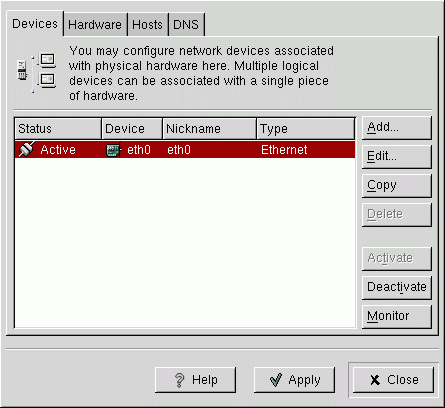
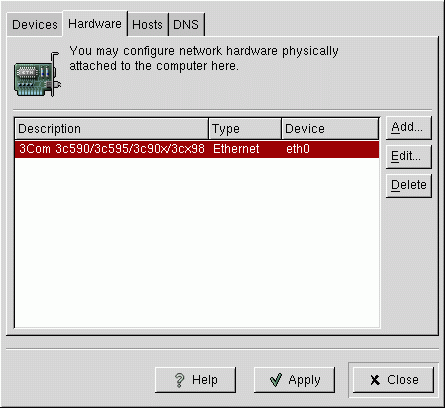
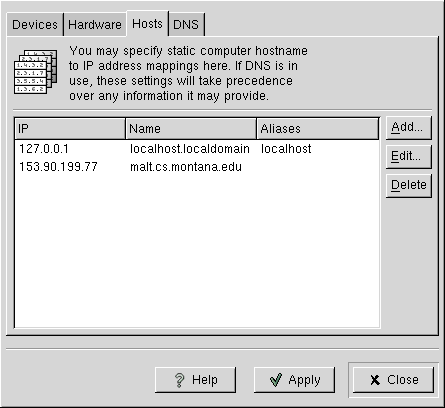
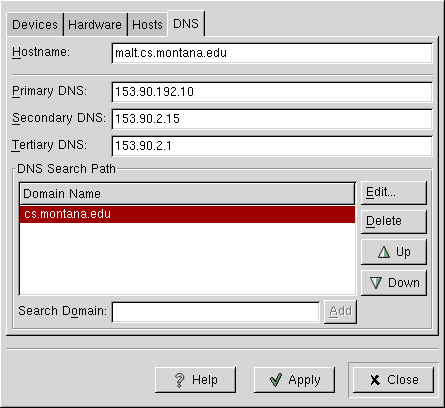
Now disappearing from Red Hat distributions
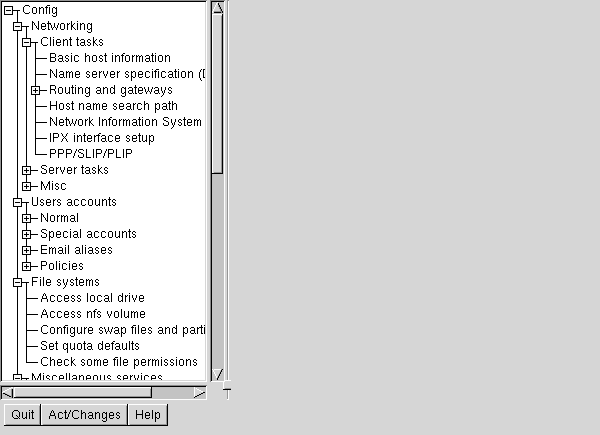
Basic Client Networking
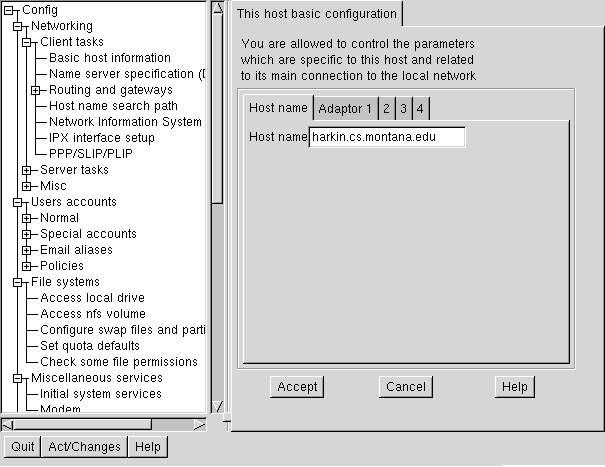
Adapter Configuration
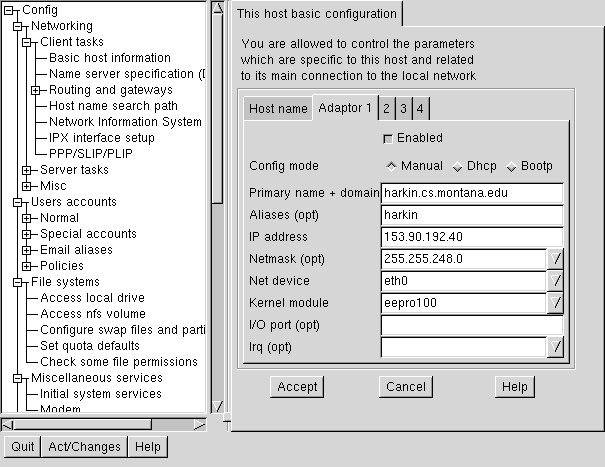
DNS Configuration
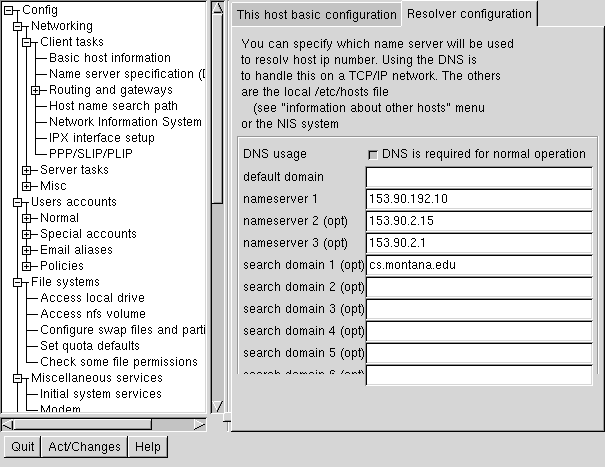
The issues are: