Plotting & Viewing Tools
- gnuplot
- xv
Sampling & Quantization Review
Re-Quantization Example
Re-Sampling Example
What I called "spatial quantization", the book calls "sampling". I like their term better. What I called "gray level quantization", the book just calls quantization. I'll try to use book terms from now on.
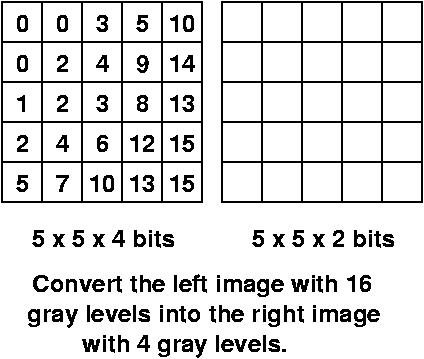
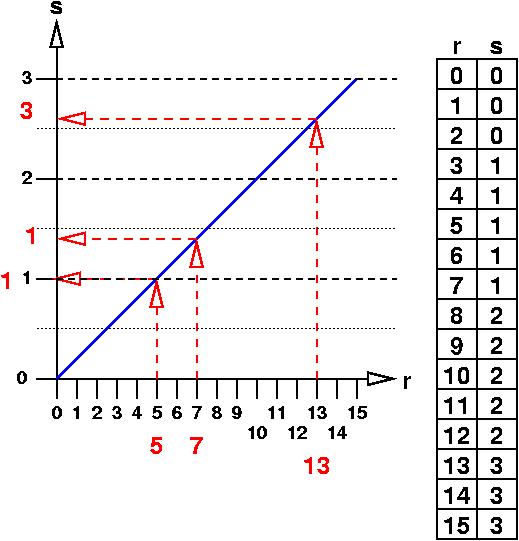
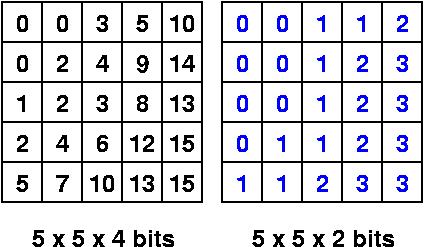
| 16 gray levels | 4 gray levels |
|---|---|
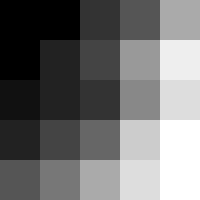 |
 |
Note: the above images are greatly enlarged. A 5 x 5 pixel image wouldn't be visible on the web page.
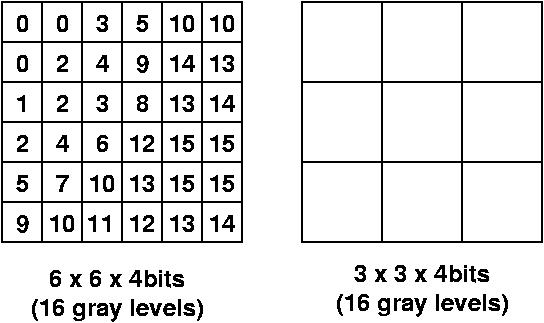
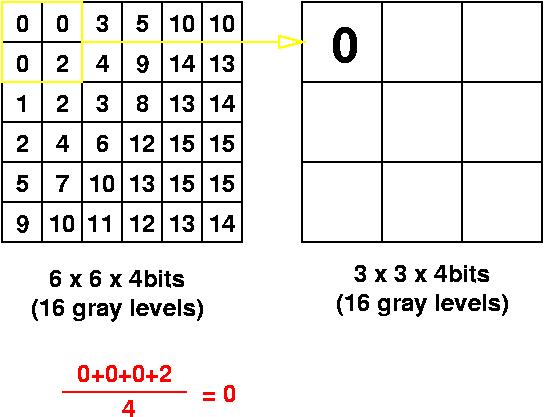
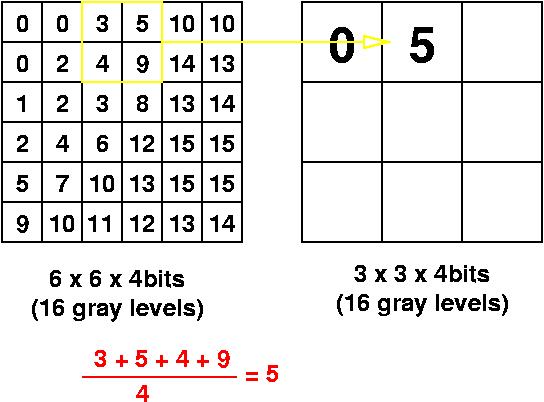
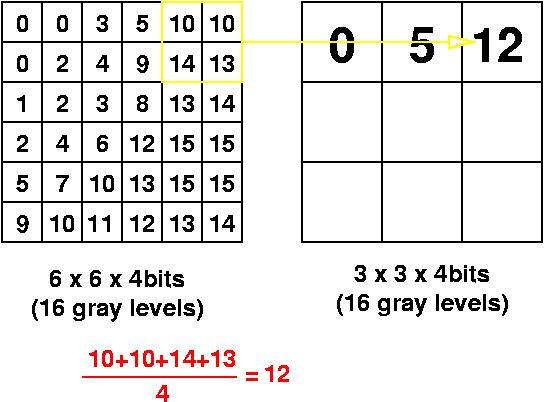
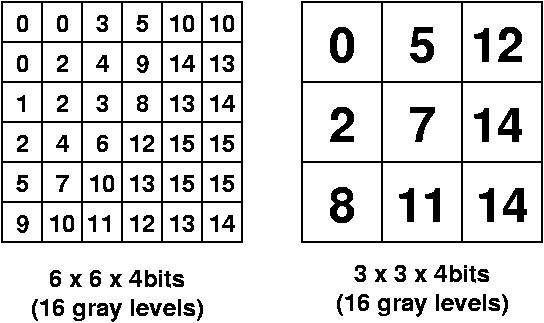
| 6 x 6 | 3 x 3 |
|---|---|
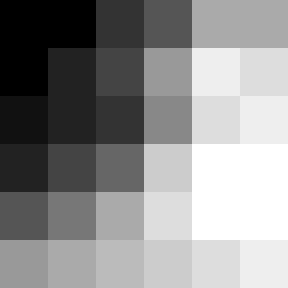 |
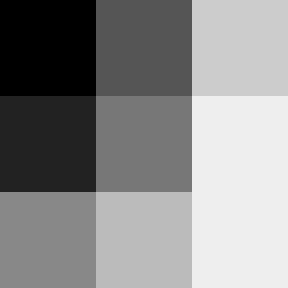 |

Same sized pixels after resampling.

CAT 256 X 256

CAT 128 X 128

CAT 64 X 64

CAT 32 X 32

CAT Reenlarged

CAT 256 gray levels

CAT 128 gray levels

CAT 64 gray levels
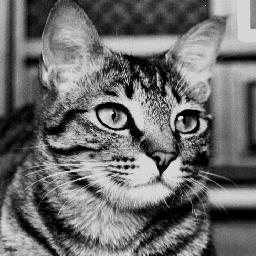
CAT 32 gray levels
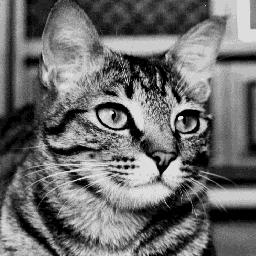
CAT 16 gray levels
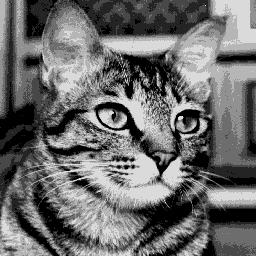
CAT 8 gray levels

CAT 4 gray levels

CAT 2 gray levels
Other Quantization Examples
- cat image,
- continuous,
- sampled,
- Low Freq. image, high sample rate,
- Low Freq. image, medium sample rate,
- Low Freq. image, low sample rate,
- Low Freq. image, really low sample rate,
- High Freq. image, high sample rate,
- High Freq. image, medium sample rate,
- High Freq. image, low sample rate, and
- High Freq. image, really low sample rate.
- Cat image: 512 x 512, 256 x 256, 128 x 128, 64 x 64, 32 x 32, and 16 x 16 spatial quantization.
- A sample plug-in: mybump.c
PGM File Format
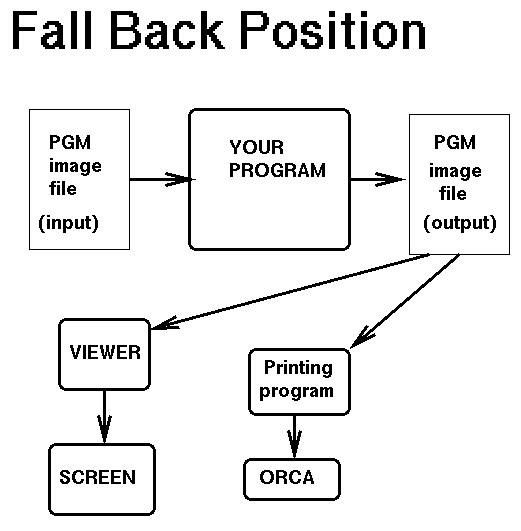
Programming Fall Back Position
This is a very simple and portable graphics file format. It was designed to be as compact as possible.
There are six separate formats. Each format is identified by the first two ascii letters in the file as per the following:
- P1 : PBM ASCII Black & White (2 gray levels)
- P2 : PGM ASCII Grayscale
- P3 : PPM ASCII Color
- P4 : PBM RAW Black & White (2 gray levels)
- P5 : PGM RAW Grayscale
- P6 : PBM RAW Color
We will use mostly P5 with some use of P2.
PGM: Black & White is for binary images like text where you can get by with only two gray levels (black and white).
PGM: Grayscale is for normal monochrome images with more than two gray levels. Typically the number of gray levels is a multiple of 2: (4, 8, 16, 32, 64, 128, or 256).
PPM: Color has three values for each pixel. If the number of color levels per color is less than or equal to 256, then you can use three bytes (1 for red, 1 for green, 1 for blue).
ASCII is readable by a text editor. This is useful for hand generating an image, but quickly gets tedious.
RAW is the most compact. After the ASCII header information, the image is a block of binary data 8 bits per pixel assuming the maximum gray level used is less than 256.
Comments in the file are indicated by a leading # on the comment. Sometimes tools put comments into the file. Be sure you can skip over them when you read the file. (My program does this.) Each additional line of comments must start with a #.
Pixel Relationships
- Neighbors
- 4-neighbors N4(p) (left, right, top, bottom)
- 4 diagonal neighbors ND(p) (upper left, upper right, lower left, lower right)
- 8-neighbors N8(p) = N4(p) + ND(p)
- Border pixels are special cases.
- connectivity, N4, N8, ND, M-connectivity, NM, sample0, sample1, and sample2.
- Based on a set of gray levels called V(G). If V(G)={3,4,5}, then only pixels with these gray levels are considered for adjacency.
- 4-adjacency: p and q with values from V are 4-adjacent if q is in the set N4(p).
- 8-adjacency: p and q with values from V are 8-adjacent if q is in the set N8(p).
- m-adjacency: p and q with values from V are m-adjacent if q is in N4(p) or q is in ND(p) AND the set N4(p) intersect N4(q) has no pixels from V. (See Fig2.26)
- A path exists from p to q if you can find
a sequence of pixels that are adjacent to each
other along the path. (4, 8, or m paths depending
on 4, 8, or m-adjacency)
- Two pixels are said to be connected if there exists a path between them. (4, 8, or m connectivity)
- Euclidean (shortest path)
- D4 distance (city-block path)
- D8 distance (chessboard path)
