 |
CS 150 Computer Literacy Storing Data |
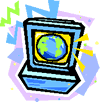 |
- Primary storage(main memory) refers to RAM (volatile).
- Secondary Storage - Long term storage (nonvolatile).
- Examples
- Magnetic tape storage
- Magnetic disk drives
- Optical laser disk
- How files are stored
- Files are defined by the software that created them.
- AsCII files
- Data files
- Document files
- Spreadsheet files
- Source Program files
- Executable file
- Graphics file
- Audio/Video files
- The files are stored by addresses
- Operating System keeps track of addresses
- You have to know the name (combination to the lock).
- Computers = File Manipulation
- All the ways we manipulate files
- Data and Files Access
- Sequential Access - data is stored in sequence
- Direct Access - means that the computer can go directly to the information you want
Speed
- Read this little table in book.
- This pyramid, is very important for evaluating storage devices (and for taking test).
Processing tasks
- Batch VS Real-time processing - later versus now.
- Batch processing: data is collected over several days or weeks and then processed all at one time, as a "batch".
- Example a bank records a check in the morning, but doesn't compute your account balance till the end of the day when all checks have been processed.
- Real-time processing: records information immediately.
- Airline ticket reservation has to process transactions immediately so they don't sell the same seat more than once.
The following are all long term storage devices,and the different ways and reasons they are needed.
Magnetic Tape -
- Magnetic Tape is thin plastic tape coated with a substance that can be magnetized; data is represented by the magnetized or nonmagnetized spots.
- How they operate
- Magnetic Tape is for big operators, they are used mostly for duplicate storage or backup.
- Personal computer users use 3.5" diskettes (not the same thing).
- Most computers come with two types
- Hard Drive
- The Floppy (not to be confused with Fosberry who was a high jumper that invented the fossbury flop; I might have made that up.)
- Disk drive is a device that holds, spins, and reads data from and writes data to a diskette.
- The diskette
- 5 1/4 inch diskette (The eight track of computers)
- 3 1/2 inch diskette (The cassette of computers)
- Zip disk drive
- The hard disk
- read/write head
- Magnetic disk Organization
- Tracks and Sectors (Figure 3-15 )
- Tracks use serial representation which is magnitizing the surface in a row in the track.
- The Sector organization
- Cylinders - Tracks on Tracks
- A few little facts about Hard drives
- 1993- Average hard disk is 200 megabytes
- 1996 - Average disk is 1.2 gigabytes
- November 1997 IBM introduces an 8.4 gigabyte
- September 1999 I hada computer in my office with 30 gigabytes for cheaper than the 1996 harddrive
- 2003 You can get a harddrive that is 250 Gigabytes for your personal computer.
- Sometimes you will hear the phrase "Head Crash", this happens when the surface of the read/write head or particles on it's surface come into contact with the disk surface, causing the loss of some or all of the data on the disk.
- Two types of Hard drive connections:
- EIDE - most common, it uses a flat ribbon connector to plug straight into the Motherboard.
- SCSI (scuzzy) - A different type of technology that allows you to daisy chain, or what might be called piggy back several devices together. Your book says SCSI isn't faster, but 90% of time it is faster. SCSI drives usually plug into an expansion card.
- Formatting a Disk -
- Preparing the disk for use so that the computer's operating system software can write information on it. This includes defining the tracks and sectors on it.
- With windows operating system the disk is also set up with FAT, the file allocation table.
- The FAT tells the system where to find files and folders, which sector and track, the date of the last change. Most of the stuff you see in Windows Explorer.
- Checks for defects on disk.
- Erases everything on disk.
- Virtual Memory - With help of the operating system the computer uses a special set up swap space on the hard drive as an extension of RAM. The data still has to be switched to RAM before it can be accessed by the processor, but if the RAM is full the computer will use the harddrive to swap in and out items that are needed by the processor.
- The time it takes for the disk to rotate under the read/write head, and then the time it takes for the harddrive to move the material.
- Data transfer rate
Optical Laser Disk
- CD-ROM
- Technology - The digital data is represented by microscopic pits that have been burnt into the surface of the disk and land(flat areas). Representing the 1's and 0's.
- High powered laser light creates the pits
- Low powered laser light redes the items from the compact disc by reflecting light through the bottom of the disc, which usually is either solid gold or silver in color.
- Land causes light to reflect, which is read as a binary digit 1. Pits absorb the light; this absence of light is read as a binary digit 0.
- The disc is comprised of tracks adn sectors like the harddrives.
- Most computers today come with a CDROM and a DVD-ROM.
- CDROM can hold nearly 700MB of data, instructions and information. Or about 450 times what can be held on a floppy disk.
- Speed - extremely important when viewing animation or video such as those found in multimdia applications such as encyclopedias and some games.
- Measured by its data transfer rate, which is the time it takes to transmit data from the CDROM to another device usually RAM.
- The original CDROM was a single speed drive with a data transfer rate of 150kb per second.
- All subsequent CDROMS drives have been measured relative to this original speed.
- 16X is (16*150)KB per second or 2,400K(2.4MB).
- I've read you need at least 8X to run smooth mutimedia, most computers today come with about 32X to 40X speeds.
- DVD-ROMS - This is newer technology and this is the first time I've really writen an explanation abut this technology, so here it goes.
- Digital Video Disc - ROM
- Capable of storing 17GB Large capacity.
- More than enough to hold a telephone book with every resident in the U.S.
- The storage capacity surpasses CDROMS and so does the quality.
- The DVD dries can also read CDROMS
- What I've figured out so far is there is three different ways of storing data on a DVD:
- The first technique is making the disk more dense by packing the pits closer together.
- The second is using two layers of pits, for this technique to work the lower layer of pits is semitransparent so the laser can read through it to the upper layer.
- The third is having double sided DVD's which means at some point you have to flip the DVD.
- A DVD with two layers and two sides, plus the density change can hold up to 17GB's.
- Rewritable Optical Disks CD-R
Compression and Decompression
Compression
is a method of removing redundant elements from a computer file
so that it requires less storage space. Compression and decompression
techniques are called codec techniques. The two principal compression
techniques are "lossless" and "lossy".
"The smartest engineers (does not include me) are now looking for ways to
shrink the datameals computers consume, without reducing their nutritional value". The
digital obesity problem brought on by Multimedia revolution, putting pictures,
video and audio onto a CD-ROM.
- The solution for putting more data into less space comes from the mathmatical proess called compression.
- codec - stands for compression/decompression.
- Compressed data comes in many forms. Applications you download from the internet are have usually been compressed so they are smaller before being transferred across the Internet. These files are usually called zipped files, and have the extension ".zip".
- When zipped files have been downloaded to a computer they must be unzipped or decompressed before they can be used.
- In order to unzip a file you must have compression software on your computer. There are many forms of compression software for free on the Internet.